Ensure you receive our email messages!
Those who would like to receive information from CONAHEC websites including conahec.org, conahecstudentexchange.org, elnet.org) should add conahec@gmail.com and mail@conahec.org as well as the mailchimpapp.com domain to their email client’s safe sender’s list:
| Email Client Software | Add conahec@gmail.com and mail@conahec.org to your safe sender list | Recover from the Junk folder |
| Apple Mail (desktop) | 1. Select the email to open it 2. Hover over the From address 3. Click the down arrow and select Add to contacts | 1. Select the email 2. Click Move to inbox |
| Apple Mail (iPhone) | 1. Select the email to open it 2. Click the From address 3. Click the down arrow 4. Click Create New Contact > Done | 1. Select the email 2. Click the down arrow 3. Select Mark as Not Junk |
| Gmail | 1. Select the email to open it 2. Hover over the From address 3. Select Add to Contacts | 1. Select the email to open it 2. Click Report not spam |
| Outlook | 1. Select the email to open it 2. On the Message tab, select Junk > Never Block Sender | 1. Select the email to open it 2. On the Message tab, select Report Message > Not Junk |
| Yahoo Mail | 1. Select the email to open it 2. Hover over the From address 3. Select Add to Contacts then Save | 1. Select the email to open it 2. Then click Not Spam |